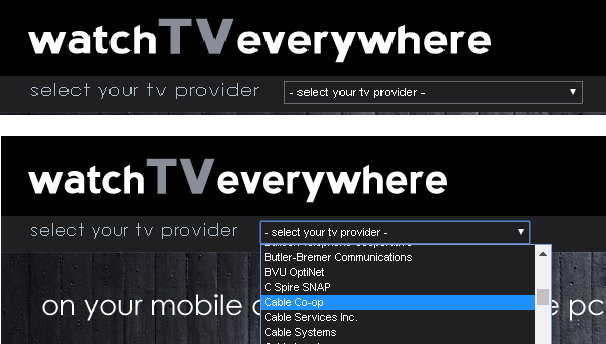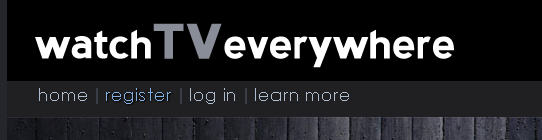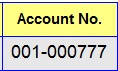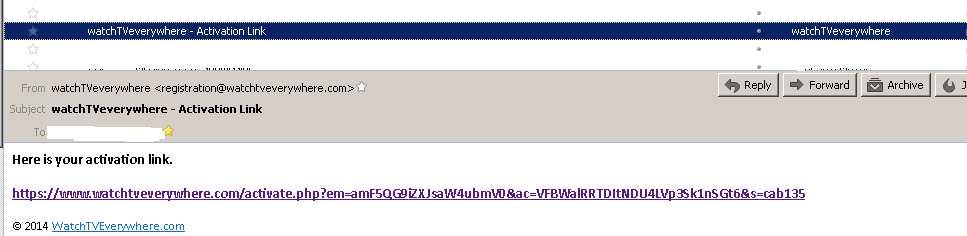- ABOUT US
- Staff Biographies
- Board Of Trustees
- Board Meetings 2024-2025
- Roles and Responsibilities of Board Members
- Code of Regulations
- Cable Co-op Videos
- What makes Cable Co-op YOUR Cable Company!
- Worth Reading
- Cable Co-op Scholarships
- Quotes about Cable Co-op
- Cable Co-op Newsletter
- Open Internet Policy
- Digital Equity Services
- energy-saving initiative
- Volunteer in Oberlin
- Privacy Policy
- Equal Employment Opportunity Policy
- SERVICES
- NEWS
- HELP
- CONTACT
- After Hours Tech Support
- Online Bill Pay
- Stuff The Bus
- Click Here to Sign up for Notifications & Alerts
- Fiber Enriched Network
- Email Billing and Autopay
- Experience Oberlin
- 2025 Trustee Nomination Form